Current System Status
We are not experiencing any
known problems at this time.
Thursday 03/19/2010 -
Our upstream Internet provider had a maintenance procedure that did not go as expected starting just after midnight. This caused the loss of our Internet connection for around one hour.
This REAL TIME meter indicates the amount of email currently transmitted over the Internet that is SPAM...
Changes to MAIL.IPINC.NET
Thursday 08/22/2006 - Today we moved the
eMail server to new hardware running on updated versions of software in a
continuing effort to provide our customers with enhanced service, and
performance. We continue to work on providing you with quality service, and
performance.
Thursday 01/19/2006-In a continuing
effort to provide our customers with enhanced service we have added a new
feature to how eMail is processed. This will have no effect on valid eMail
traffic that conforms to the current eMail standards
[RFC’s]. We are making this change
in a continuing effort to cut down on the amount of UCE (Unsolicited Commercial
E-mail) SPAM that is being delivered to our customers.
Thursday 11/03/2005– We performed eMail server
update maintenance, and the eMail server was off-line for a brief period.
The maintenance was completed, and the eMail server was brought back on-line
around 4:00 a.m. We now have the latest versions of SpamAssassin™ , and
ClamAV™. If you have trouble connecting to the eMail server at this
time you should follow these steps.
If you are using Internet Partners, Inc. as your ISP, and use a dial-up connection
Shut down your computer (completely power off). Then, power your computer back on, and you should be able to connect to the eMail server.
If you have a DSL connection, and are NOT part of a network
Follow these steps IN ORDER: Shut down and completely power off your computer, router (if your have one), and DSL modem. Then, restore the power to your DSL modem, router (if your have one), and computer, and then connect to the eMail server.
If you are part of a network that is connected to us
First, shut down your computer (completely power off). Then, power your computer back on and try connecting again.
If this does not work you should next take your network including servers to a complete power off state. Please process the following steps in order:
Power down starting with the workstations, then the servers. If you are using DSL, disconnect the router (if your have one), then the DSL modem. Once everything is powered down, start the power up process starting with the DSL modem (if your have one), then the router (if your have one), then the servers, and turning on the workstations last.
If you are not using Internet Partners, Inc. as your ISP
If you are connected to a foreign network you should be able to receive eMail,
however you may not be able to send them. You may wish to use the
Horde web interface to check you eMail.
U.S. Department of Homeland Security
US-CERT Alert
U.S. Department of Homeland Security US-CERT has been alerted to an increase in
distributed denial of service (DDoS) attacks using spoofed recursive DNS
requests. These attacks are troublesome because all systems communicating over
the internet need to allow DNS traffic.
Security researchers are warning about a new variety of unusually powerful
Internet attacks that can disrupt access to Web sites and eMails by exploiting
the computers that help manage global Internet traffic.
Hackers aren't using simple hijacked home computers to attack. They are turning
the Internet's Domain Name Server system [DNS] against itself. The domain name
server system is the Internet's addressing system. It maps ugly numeric IP
addresses like 65.75.192.11 to simple names like MAIL.IPINC.NET. There are 13
root nameservers, which are essential to the proper functioning of the Internet.
But there are perhaps 1 million or more additional domain name servers including
ours at Internet Partners, Inc.
It's these local domain servers that are being used in the attack. Criminals
have figured out a way to ask one of these smaller servers a question, and by
using a fake return address, get the answer sent to a different computer. That's
called spoofing, but it might be thought of as data identity theft. Or, in
real-world terms, it's like having a pizza delivered to a friend's house as a
prank.
Criminals have trained tens of thousands of domain name servers on individual
computers, flooding them with so much traffic that they are forced off the
Internet. The attack is incredibly effective because traffic coming from domain
name computers tends to be trusted. And it's particularly hard to filter out the
attacking traffic from legitimate traffic.
For example, criminals send a question from a hijacked university computer to
BigCompany.com’s domain server, pretending to be Retailer.com. The responses go
to Retailer.com. Repeated thousands of times, the site eventually topples over.
Were the rogue traffic sent from a university computer, Retailer.com might be
able to filter it out. But Retailer.com tends to believe BigCompany’s domain
name server, and cutting it off would tend to cut off visits from every employee
in the company. Multiply that effect by a few hundred domain name servers and
the Web site has a terrible choice -- either shut out half the Internet, or be
overwhelmed by traffic.
We at Internet Partners, Inc. are working hard to combat these
types of attacks, and the effects they have on our customers.
Friday 07/21/2006 -
QWest DSL service problem started around 3:30 PM. The QWest DSL circuit
suddenly started taking massive packet errors, and our notification system
started paging our system administrators. Problem was worked on all night
by Internet Partners, and the Telco's that are part of the delivery of this
service. Problem was found to be oxidized DS3 contacts at the DSX panel at the
Qwest CO [Central Office].
Changes to MAIL.IPINC.NET
Thursday 01/19/2006 - In a continuing
effort to provide our customers with enhanced service we have added a new
feature to how eMail is processed. This will have no effect on valid eMail
traffic that conforms to the current eMail standards
[RFC’s]. We are making this change
in a continuing effort to cut down on the amount of UCE (Unsolicited Commercial
E-mail) SPAM that is being delivered to our customers.
Thursday 11/03/2005– We performed eMail server
update maintenance, and the eMail server was off-line for a brief period.
The maintenance was completed, and the eMail server was brought back on-line
around 4:00 a.m. We now have the latest versions of SpamAssassin™ , and
ClamAV™. If you have trouble connecting to the eMail server at this
time you should follow these steps.
If you are using Internet Partners, Inc. as your ISP, and use a dial-up connection
Shut down your computer (completely power off). Then, power your computer back on, and you should be able to connect to the email server.
If you have a DSL connection, and are NOT part of a network
Follow these steps IN ORDER: Shut down and completely power off your computer, router (if your have one), and DSL modem. Then, restore the power to your DSL modem, router (if your have one), and computer, and then connect to the eMail server.
If you are part of a network that is connected to us
First, shut down your computer (completely power off). Then, power your computer back on and try connecting again.
If this does not work you should next take your network including servers to a complete power off state. Please process the following steps in order:
Power down starting with the workstations, then the servers. If you are using DSL, disconnect the router (if your have one), then the DSL modem. Once everything is powered down, start the power up process starting with the DSL modem (if your have one), then the router (if your have one), then the servers, and turning on the workstations last.
If you are not using Internet Partners, Inc. as your ISP
If you are connected to a foreign network you should be able to receive eMail,
however you may not be able to send them. You may wish to use the
Horde web interface to check you eMail.
We have renumbered our network
Internet Partners, Inc. completed the renumbering of our network. Even after
well over a year we still have some customers who continue to request DNS
lookups from our old DNS host on the old IP addresses. Please note that when you
setup a new host computer unless otherwise instructed every thing should be
setup to automatically obtain this type of information.
From time to time, we have to schedule temporary outages to
upgrade and/or repair connections, hardware and software. The scheduled downtimes are
always done at night and are only for a short period of time and in most cases won't even
affect your connection.
Sometimes, however, the Internet itself has problems- like a major broken
connection that is slowing down Internet News, or what-have-you. Check this page
out often to see the our system status, or visit the
Internet Traffic Report list below.
Reports of Connection Problems
There have been a lot of connection problem reports recently of these, just last few weeks
alone we had eight different companies call us to report their circuits were down (some
DSL, some T1) and the problem turned out to be viruses/ Trojan programs on systems that
were attempting to propagate themselves to the world.
In one example the Trojan program was on the system administers desktop system she had
just updated to Windows XP two days earlier. They had a T1 Frame on a Cisco 2501 router
to us, the router running IOS 12.1 code and running address translation. We did a "show
ip translations" at the prompt and got a list of around 500 entries in the translation
table from this one machine, the CPU of the router was so overloaded the Frame Relay
process was dropping the Frame circuit every two minutes.
We have had others with those little Linksys routers go down, and with the translators
on the ActionTec DSL modems that Qwest supplies. In all those cases the external IP number
of the translator was still ping able if it had previously been ping able, although the
small amount ram of the routers was overloaded with excessive translations and no data was
getting through.
So, be careful that all of your computers are clean, and patched. Be mindful that you may believe that if you have
patched your computer, and the Anti Virus software says they are clean, that you still may not be clean. This is due to the fact that many viruses disable Anti Virus software when they infect your computers.
Consumer Reports recomended security software that's free of charge
To fight viruses: AntiVir from http://www.free-av.com
To prevent spyware: Windows Defender from http://www.microsoft.com/windows/products/winfamily/defender/default.mspx
To stop spam: Spamfighter Standard from http://www.spamfighter.com
We suggest that you use some third party scanning tools. These are some examples of tools you may wish to use.
1. Microsoft "Security Essentials" provides real-time protection for your
home PC that guards against viruses, spyware, and other malicious software.
Click here for details2. "Malwarebytes" Identify and remove malicious software from your computer.
Click here for details
3. "AVG" Anti-Virus Free Edition for HOME users for NON-COMMERCIAL use
Click
here for details
4. " ClamWin " Free Antivirus has been awarded Project of the month on
SourceForge.net Click
here for details
5. On-Line AntiVirus/Security scan by Symantec Click
here for details
6. On-Line AntiVirus/Security scan by Trend Micro Click
here for details
7. The Secunia Software Inspector will inspect your operating system
and software for insecure versions
Click here for details
Minimum Requirements:
* Windows 2000, Windows XP, or Windows 2003
* Sun Java JRE 1.5.0_06 +
* Internet Explorer 6.x, Opera 9.x, or Firefox 1.5.x
* Latest version of Microsoft Windows Update
8. On-Line Internet threats scan by PC Flank Click
here for details
9. Download McAfee AVERT Stinger and run it Click
here for details
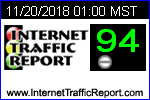
The Internet Traffic Report monitors the flow of data around the world. It then displays a value between zero and 100. Higher values indicate faster and more reliable connections.
Click Here to
visit the site.
Net Traffic Status
Are you wondering if the Internet is congested? Curious to see if that big FTP transfer
you just did made a blip on anyone's radar? Well, now you can see
for yourself!
Check your connection speed
Tests on our network [Note: Java base tests require
that Java be installed www.java.com
]
Tests from other points on the Internet
Internet speed depends on a lot of network factors. The internet speed you
receive is determined by the slowest link in the chain leading to and from your
computer. This includes numerous switches, routers, servers, and host computers
it takes to transfer data. Tests are only as accurate as the network factors
between your computer and the other end of the connection. Try these tests
numerous times at different times of the day to get a good idea of your true
speed to the internet.
Check Blacklists
Check this site to see if your eMail server is blacklisted. If you
where blacklisted, and have fixed the problem on your eMail server this is the
site you need to check to see if you are on any other list. Click
Here for more details.


Any computer equipment, working or not, can be donated to FREE
GEEK; they will repair and reuse what computers they can. Non-functioning computers and scrap will be recycled responsibly.
Click Here for more details.
| 
