
1.) First thing is to open the MailWasher program. Then choose Tools, Accounts. Next choose your account, click Properties, and a window like the one below will appear.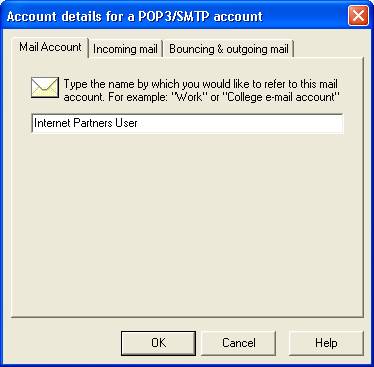 2.) If you need to check that the POP3 server address is set to mail.ipinc.net, that your username, and password are entered. 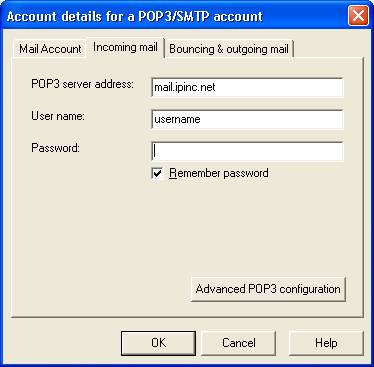 3.) Make sure that the “Enable bouncing of messages from this account is NOT checked. 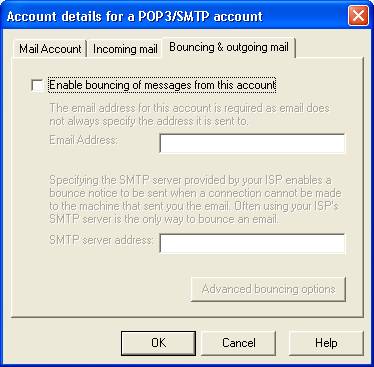 NOTE :The reason we wish to have you turn this off is that it does nothing but cause problems for the mail server. Almost all of these UCE SPAM eMail messages come from either bogus eMail addresses, or ones that are turned off after they send out the message. Now the message you tried to "bounce" does nothing but eat up time, and space on the eMail server.
|
